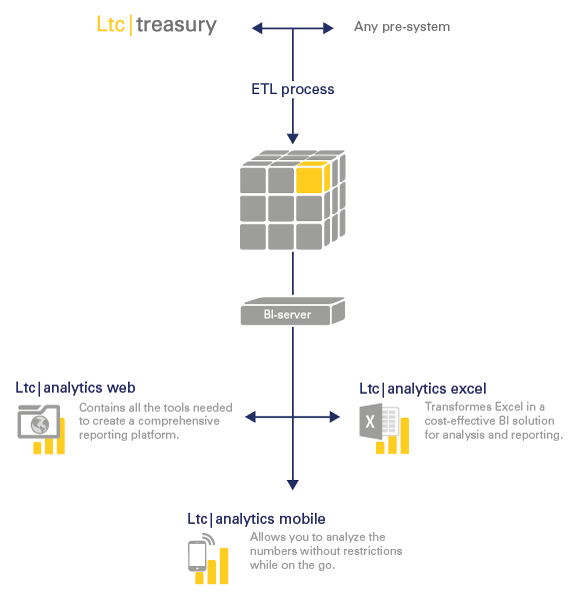Different information needs and structures in companies require both transparent and flexible reporting. Ensuring the necessary transparency in existing data can be achieved by introducing an integrated, Group-wide information and reporting platform. An ERP-independent software for the financial controlling offers companies the possibility to create a robust reporting for different requirements at any time.
Treasury departments can also be assessed on the basis of quality criteria, including the achievement of objectives in the core tasks, the quality of the planning (as- is analysis) the quality of the tools used and criteria that must be met. The fast and reliable creation of reports can make a significant contribution to the service delivery of the department.